搜索到
109
篇与
Arthur
的结果
-
![幻兽帕鲁服务器自动重启脚本]()
-
![完蛋我没美女包围了]()
-
懒加载引用第三方js,css文件 export const loadResourceInHead = (src) => { return new Promise((resolve, reject) => { if (!src) { reject('The src cannot be empty!'); return; } if (src.startsWith('/')) { // src = endpoints.ui + src; } let suffix = src.substring(src.lastIndexOf('.') + 1); if (suffix.indexOf('?') >= 0) { suffix = suffix.substring(0, suffix.indexOf('?')); // eslint-disable-next-line no-undef src += '&hash=' + __webpack_hash__; } else { // eslint-disable-next-line no-undef src += '?' + __webpack_hash__; } const isScript = suffix.toLowerCase() === 'js'; const tagName = isScript ? 'script' : 'link'; const loadedTag = document.head.querySelector(tagName + "[" + (isScript ? "src" : "href") + "^='" + src + "']"); if (loadedTag) { if (loadedTag.ready) { resolve(); return; } const oldOnload = loadedTag.onload; loadedTag.onload = function (res) { oldOnload && oldOnload(); resolve(res); }; return; } const tag = document.createElement(tagName); tag.type = isScript ? 'text/javascript' : 'text/css'; tag[isScript ? 'src' : 'href'] = src; if (!isScript) { tag.rel = 'stylesheet'; } document.head.appendChild(tag); $$.loading(true); tag.onload = function (res) { $$.loading(false); tag.ready = true; resolve(res); }; tag.onerror = function (error) { $$.loading(false); reject(error); }; }); }; 用法: window.promiseAll( utils.loadResourceInHead("ckeditor.js"), utils.loadResourceInHead("math.js"), utils.loadResourceInHead("music.js"), ).then(() => { if (!RichEditor.loaded) { RichEditor.loaded = true; } this.setState({ loaded: true }); });
-
英语常见字符读法 英文中有 "-",用作连词符,读hyphen, 还有就是长一点的 "--",作为破折号,读dash. etc.读作 et cetre 符号"*"正解:asterisk 通讯行业称呼“#”叫做:pound key(#是英镑的代号),称呼“*”叫做:star key,数字键叫做:number key 就是在电子业 sharp 的解释是最不合适的,因为 # 在乐谱中标志升高半音,而 sharp 是“升高半音”的音乐英文术语。 在英式英语中读"hash",但是美国人把他念成"pound",这一点让英国人很愤怒。记得以前在一个论坛上看到一堆英国人在鄙视美国人,说美国人居然把#念成pound,还敢说自己说的是英语。 至于C#念成"C sharp",那是微软硬凑出来的发音,参考:http://www.theregister.co.uk/200 ... t_makes_a_complete/ 这篇文章中还提到有趣的事情是BT(英国电信)坚持把它读做"square", 至于英镑符号£,一般称作pounds sterling,虽然有时候不那么讲究的情况下你可以直接称pound 据我所查,#作为音乐符号念"sharp",但正式名称为"number sign"。请参见Wikipedia英语版。 http://en.wikipedia.org/wiki/Number_sign 点:dot /: slash. \: backslash Punctuation marks apostrophe ( ' ) ( ’ ) brackets ( ( ) ) ( [ ] ) ( { } ) ( 〈 〉 ) colon ( : ) comma ( , ) dashes ( ‒ ) ( – ) ( — ) ( — ) ellipsis ( … ) ( ... ) exclamation mark ( ! ) full stop/period ( . ) hyphen ( - ) ( ‐ ) interrobang ( ‽ ) question mark ( ? ) quotation marks ( ‘ ’ ) ( “ ” ) semicolon ( ; ) slash/solidus ( / ) space ( ) and interpunct ( • ) Other typographer's marks ampersand ( & ) asterisk ( * ) and asterism ( ⁂ ) at ( @ ) backslash ( \ ) bullet ( •, more ) dagger ( † ‡ ) degrees ( ° ) number sign ( # ) prime ( ′ ) tilde ( ~ ) underscore ( _ ) vertical bar/pipe ( | ) + plus 加号;正号 - minus 减号;负号 ± plus or minus 正负号 × is multiplied by 乘号 ÷ is divided by 除号 = is equal to 等于号 ≠ is not equal to 不等于号 ≡ is equivalent to 全等于号 ≌ is equal to or approximately equal to 等于或约等于号 ≈ is approximately equal to 约等于号 < is less than 小于号 > is more than 大于号 ≮ is not less than 不小于号 ≯ is not more than 不大于号 ≤ is less than or equal to 小于或等于号 ≥ is more than or equal to 大于或等于号 % per cent 百分之… ‰ per mill 千分之… ∞ infinity 无限大号 ∝ varies as 与…成比例 √ (square) root 平方根 ∵ since; because 因为 ∴ hence 所以 ∷ equals, as (proportion) 等于,成比例 ∠ angle 角 ⌒ semicircle 半圆 ⊙ circle 圆 ○ circumference 圆周 π pi 圆周率 △ triangle 三角形 ⊥ perpendicular to 垂直于 ∪ union of 并,合集 ∩ intersection of 交,通集 ∫ the integral of …的积分 ∑ (sigma) summation of 总和 ° degree 度 ′ minute 分 ″ second 秒 ℃ Celsius system 摄氏度 { open brace, open curly 左花括号 close brace, close curly 右花括号 ( open parenthesis, open paren 左圆括号 ) close parenthesis, close paren 右圆括号 () brakets/ parentheses 括号 [ open bracket 左方括号 ] close bracket 右方括号 [] square brackets 方括号 . period, dot 句号,点 | vertical bar, vertical virgule 竖线 & ampersand, and, reference, ref 和,引用 * asterisk, multiply, star, pointer 星号,乘号,星,指针 / slash, divide, oblique 斜线,斜杠,除号 // slash-slash, comment 双斜线,注释符 # pound 井号 \ backslash, sometimes escape 反斜线转义符,有时表示转义符或续行符 ~ tilde 波浪符 . full stop 句号 , comma 逗号 : colon 冒号 ; semicolon 分号 ? question mark 问号 ! exclamation mark (英式英语) exclamation point (美式英语) ' apostrophe 撇号 - hyphen 连字号 —— dash 破折号 …… dots/ ellipsis 省略号 " single quotation marks 单引号 "" double quotation marks 双引号 ‖ parallel 双线号 & ampersand = and ~ swung dash 代字号 § section; division 分节号 → arrow 箭号;参见号 如果觉得对你有帮助,请帮忙点个赞。 转自:nokia0414金虫,侵删。
-
![[星空] - 通关打卡]()

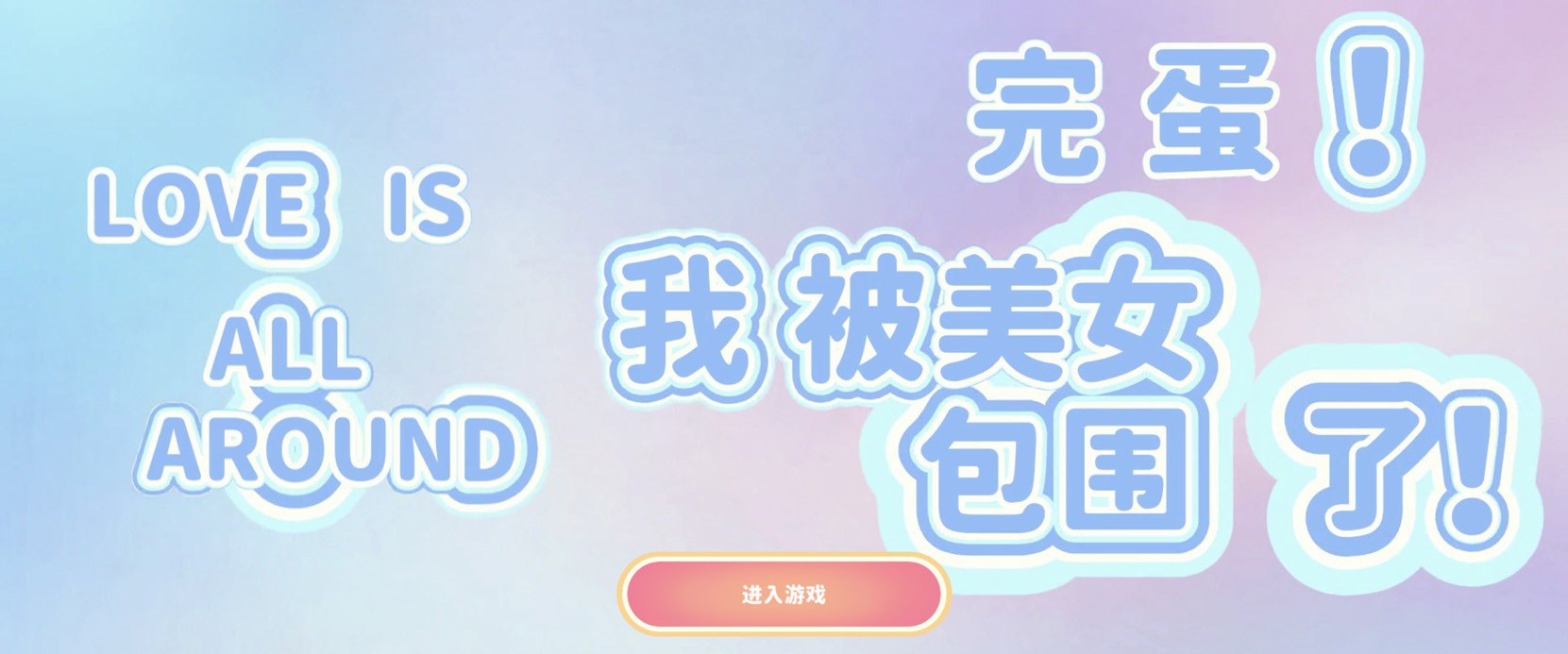
![[星空] - 通关打卡](https://ffffourwood.cn/usr/uploads/2023/09/e189e0c3e7012fbff9b6e0c0ece61079.png)