- 建立一条以太坊私链的形式,进行账户的创建、账户间以太币的转账。
在最简单的实践过程中巩固之前的理论知识,并为深入以太坊智能合约开发打下基础。
以太坊社区发展很快,从2016年以来已经陆续推出了多个版本的实用开发工具。
*示例将采用以太坊 go-ethereum (Geth) 本地客户端 + web3.js 的组合。
MacOS环境下下安装Geth
- 首先安装Geth
brew tap ethereum/ethereum brew install ethereum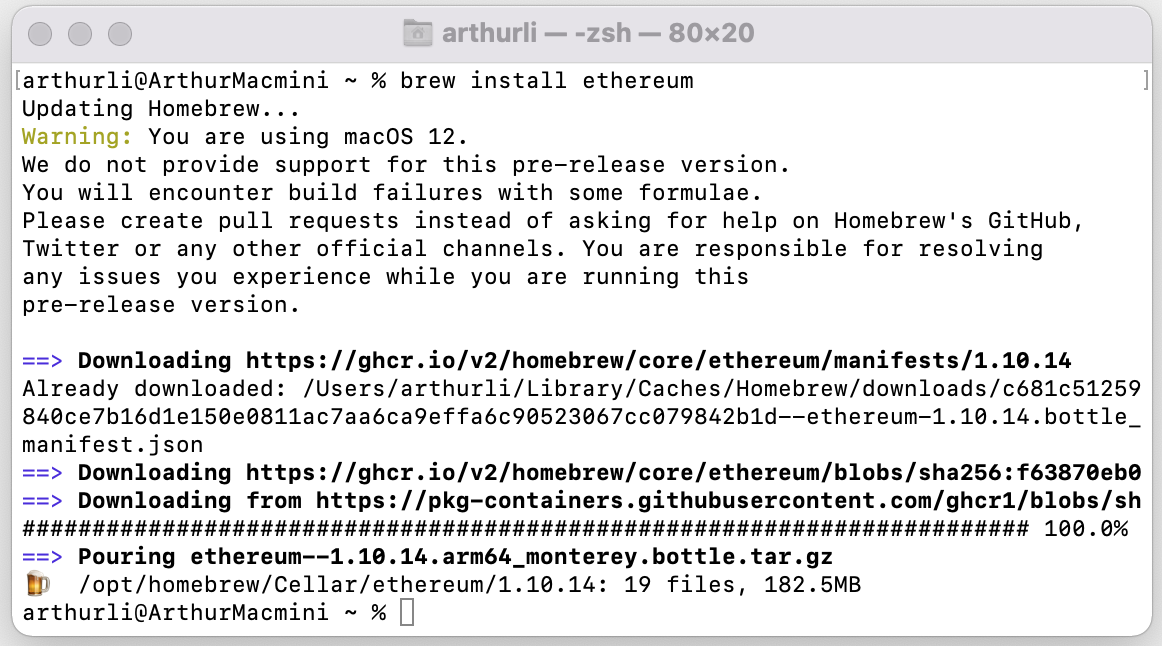
虽然以太坊等区块链项目本身不是用JavaScript编写的,但在与区块链节点交互的场景中,却大量使用了JavaScript作为接口调用的语言。目前JavaScript的相关的开源软件包的发布、分发、编写都是通过Node.js的包管理器NPM来实现的。我们在使用以太坊的 Web3 时也选用了NPM项目包管理器来下载、管理我们的 web3.js 库依赖。
安装node.js
brew install node查看安装好的node和npm版本
node --version
> v17.3.0
npm --version
> 8.3.0Geth客户端的结构
Geth客户端包含面向客户的界面(命令行)、面向网络的功能以及EVM虚拟机。 除了不能编译二进制 EVM 代码外,几乎能够执行一切和用户相关、网络相关、合约相关的操作。它承接了客户对于以太坊区块链的操作,对内维持了账户体系,世界状态,虚拟机运行以及数据的存储,对外与其他网络中的客户端节点通信,交换信息
- 账户管理功能
- 生成、删除、管理用户的账户。
- 签名、打包用户的交易请求。
- 存储、虚拟机功能
- 存储交易树、状态树、收据树。
- 启动虚拟机,执行智能合约的代码并存储结果。
- 网络功能
- 与其他节点通信,同步下载、分享区块链数据。
- 参与网络中区块的播报、交易的播报。
- 验证区块合法性,参与挖矿。
- 提供Web3,JSON-RPC,Websocket通讯接口。
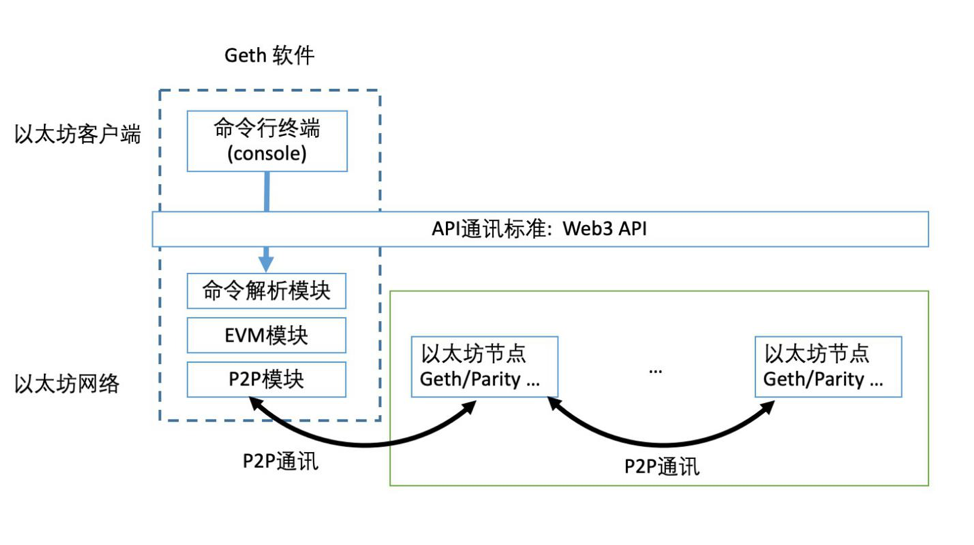
启动一条以太坊私链
以太坊网络分为主网、测试网。这两个网络都是公开的链,为世界所有开发者和用户所用。
我们今天的学习蓝本是以太坊的私有网络,或者称为私链。
私链和公链是不互通的,通过网络进行隔离。我们教程的私链里,有且仅有我们一台计算机运行。
以太坊源代码及软件都是开源的,任何人都可以拷贝一份源代码并且运行自己的以太坊私链。以下是接入不同的网络所需下载数据量的对比。
main net主网 –下载量 >1TB 的区块链数据,共需3-5天时间。test net测试网 –下载量 ~60GB的代号为Ropsten的测试网数据,约10小时。private net私链 –无需下载,创世后等待数分钟即可正常运转。
设立工作目录
mkdir ether-test
cd ether-test
touch gensis.json
mkdir db编辑创世配置
如果读者回忆起 以太坊的特色 的讲解,与比特币不同,以太坊的创世就已经分配了约70%的以太币,随后才进入挖矿过程,大家竞争挖矿分配剩余的币。我们私链也同样可以通过创世方法分配好一些以太币供测试使用,或者从零开始一点一点通过挖矿的方式挖掘以太币。
创世配置就是供以太坊私有链第一次启动时所使用,创世区块是最特殊的区块,它没有前一个区块,因为它自己是第一个块。我们下面来配置创世区块 gensis.json 文件。
// gensis.json
{
"config": {
"chainId": 987,
"homesteadBlock": 0,
"eip155Block": 0,
"eip158Block": 0
},
"difficulty": "0x400",
"gasLimit": "0x8000000",
"alloc": {}
}以上就是一份最小可行的创世区块配置,包含了区块链配置,挖矿难度设置,单一区块最大包含 Gas 的上限,以及一个空置的创世币分配区alloc(意味着没有预先分配以太币)。当然,也可以扩充一些启动的其他参数诸如时间戳以及前一区块哈希等,这些都是非必填的。完整版的 gensis.json 如下所示。
{
"config": {
"chainId": 987,
"homesteadBlock": 0,
"eip155Block": 0,
"eip158Block": 0,
"eip150Block":0
},
"difficulty": "0x400",
"gasLimit": "0xffffffff",
// 可选填的参数
"coinbase": "0x0000000000000000000000000000000000000000",
"extraData": "0x00",
"nonce": "0x0000000000000001",
"mixhash": "0x0000000000000000000000000000000000000000000000000000000000000000",
"parentHash": "0x0000000000000000000000000000000000000000000000000000000000000000",
"timestamp": "0x00",
"alloc": {
"430e986e0cca10a174baad96871ec9cb308c6d05": {"balance": "111111"}
}
}各个字段解释如下:
| 字段 | 解释 |
|---|---|
| 必填 | - |
| chainId | 自定义私链的网络ID,不同的网络ID无法互联通讯,以太坊公链ID 为1,我们设置为987以防止与网络中其他私链冲突。 |
| homesteadBlock | 是否为HomeStead版本的区块,设置为0表明是。 |
| eip155Block | EIP155 [1] 是一个以太坊分叉提议,为了和以前的以太坊经典ETC 链条分叉而存在,我们私链不需要它,设为0。 |
| eip158Block | EIP158 [2] 是一个以太坊分叉提议,为了解决之前以太坊空账户造成效率低下的协议漏洞而分叉,我们私链不需要它,设为0。 |
| difficulty | 设置当前区块难度,若难度过大挖矿就很慢,我们设置较小值。 |
| gasLimit | 单一区块最大 gas 消耗上限,用来限制能够打包进入块的交易数量与信息总和,我们在学习中可以设置为最大。 |
| 选填 | - |
| coinbase | 打包该块的矿工的奖励地址,因为是创世块,可设为0地址。 |
| extraData | 打包该块时矿工记录的笔记。 |
| nonce | 打包该块时矿工挖矿所用到的Ethash输入参数nonce。 |
| mixHash | 与nonce配合用于挖矿,创世区无前一个区块,可不填。 |
| parentHash | 前一个区块头的哈希值,创世区块无前一个区块,设为0。 |
| timestamp | 打包该块的时间戳,符合Unix Timestamp标准,设为0。 |
| alloc | 创世时各账户分配以太币的数量,不想分配则忽略。 |
初始化创世配置
配置gensis.json
{
"config": {
"chainId": 987,
"homesteadBlock": 0,
"eip155Block": 0,
"eip158Block": 0,
"eip150Block":0
},
"difficulty": "0x400",
"gasLimit": "0xffffffff",
"alloc": {
"430e986e0cca10a174baad96871ec9cb308c6d05": {"balance": "111111"}
}
}我们已经准备好了创世的配置,接下来就是将该链条的配置初始化,形成区块链的起点,初始化之后我们就有了第一个区块,接下来就可以根据第一个区块来挖掘第二个区块了。
进入 ether-test 目录,执行初始化。
cd ether-test
geth --datadir "./db" init gensis.json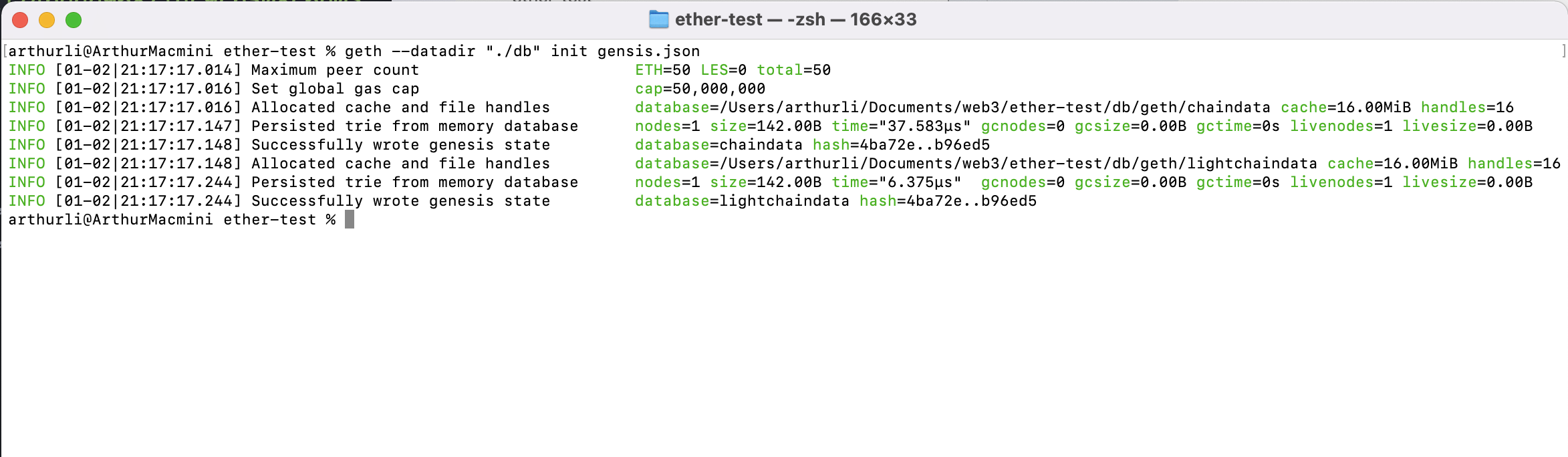
此时我们看到控制台上输出了 “Successfully wrote genesis state” 意味着我们的初始化已经成功
这是目录结构也发生了变化
在 db 目录数据库,程序自动新建了 geth 目录。 该目录存放了区块链的所有运行时产生的区块链数据、日志、世界状态并随着区块链增长而占据更多存储硬盘空间。 它内部的两个子目录存储了具体的区块链数据。 db 目录下还有一个 keystore 目录。该目录下保存了各个账户的私钥的加密后的文件,只有在签名的时候用户才会解锁 keystore 执行签名操作。
启动Geth 节点
一切准备就绪,弗兰肯斯坦的巨人马上就要苏醒,在我们现在的环境下,需要启动一个 Geth 节点来接入私链网络(实际上也是这个私链网络的唯一一个节点),负责在创世块后挖出第一个块。该节点也是我们与以太坊私链通信的节点服务器。下面我们来启动这样一个节点。
geth --datadir ./db/ --http --http.addr=127.0.0.1 --http.port 8545 --http.corsdomain "*" --http.api "eth,net,web3,personal,admin,shh,txpool,debug,miner" --nodiscover --maxpeers 30 --networkid 198989 --port 30303 --mine --miner.threads 1 --miner.etherbase "0x7df9a875a174b3bc565e6424a0050ebc1b2d1d82" console- 具体启动参数geth文档见文章末尾
启动成功后
我们可以陆续看到诸如 number=1,number=2 的输出,这表明我们已经成功地挖掘出了第1,2,3…个区块
控制台持续在输出挖矿相关信息。你的私链已经稳定运行。由于我们启动时 etherbase 参数随便设置了一个挖矿矿工奖励地址,所以挖出的区块奖励都发送到了那个地址,但我们并没有持有这个地址,这等于白白浪费了。现在,我们来与Geth通信并且让它暂停一下挖矿,等我们新建好了账户之后再继续挖。
接受挖矿奖励
请确保你的Geth节点尚在运行 ,我们新开命令行窗口执行 attach 命令依附上正在运行中的Geth节点:
geth --datadir ./db attach ipc:./db/geth.ipc弹出控制台
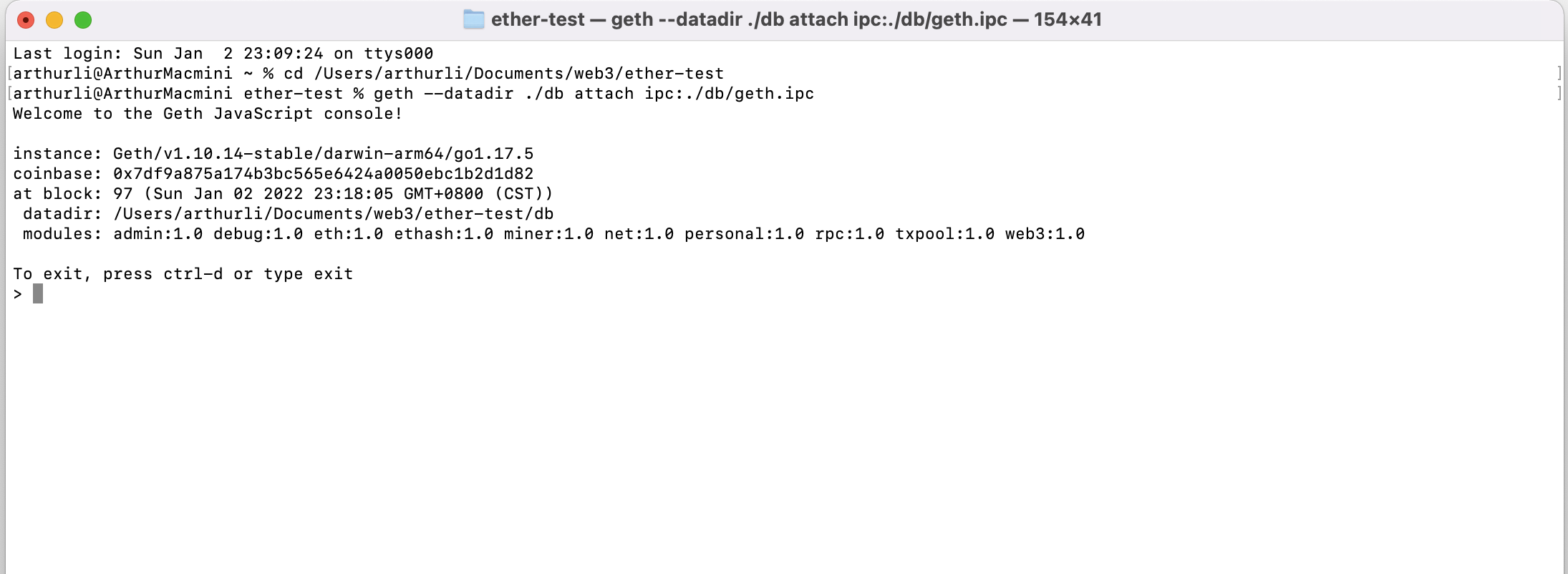
在控制台上我们用personal功能模块新建两个账户,分别由123密码和 456来保护。
> personal.newAccount('123')
"0xa0ec4f7aad3af79907f0cab503d3b800faae0eee"
> personal.newAccount('456')
"0x9975430958d28b8d74a38475682bbb1e2efc681e"生成后我们已经看到控制台上分别输出了两个地址,它们就是生成好的两个账户的公开地址,现在这些地址已经准备好能够收受以太币。
eth.accounts
web3.fromWei(eth.getBalance(eth.accounts[0]), "ether")
web3.fromWei(eth.getBalance(eth.accounts[1]), "ether")结果如图
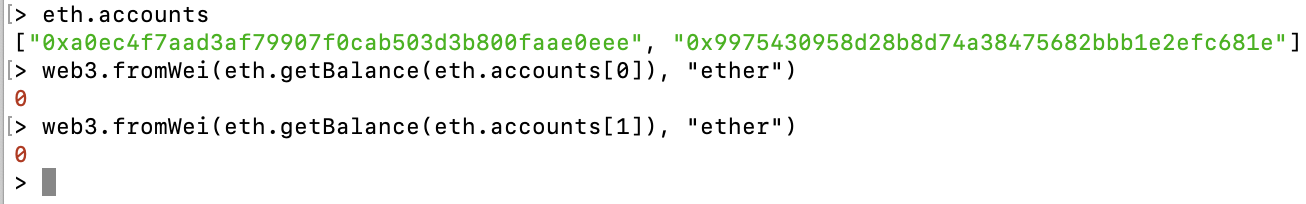
我们用 web3 功能模块的 fromWei() 换算功能帮助我们换算了账户余额,如我们所预料的,账户余额为 0 。在以太坊的世界里没有浮点数小数点,只有整数。所以形如 3.1415 的小数在以太坊里是无法表示的,这里采用了 Wei 为单位表示以太坊不可分割的最小单位,将所有小数转化为大整数运算,
为了在私链上获取以太币供测试使用,我们设定其中一个账户的地址为挖矿奖励地址,这样我们就有源源不断的以太币可以做实验使用,我们来用miner功能模块设定一下挖矿地址。
> miner.setEtherbase(eth.accounts[0])
true我们再来用eth功能模块检查一下,是否挖矿收益地址coinbase已经是我们的地址:
> eth.coinbase
"0xa0ec4f7aad3af79907f0cab503d3b800faae0eee"设置成功!接下来我们就可以重新通知Geth节点去启动挖矿,然后坐等我们的以太币流入第一个账户了。请重启挖矿。
miner.start(1)这里 miner.start()代入参数 1 代表了我们启动挖矿时候仅仅启动一个线程挖矿。现在每隔 5-10 秒就有一个新的块被挖出(不包含任何交易,是空块),稍等一会儿,我们再次来检查一下各个账户的余额情况。
> eth.accounts
["0xa0ec4f7aad3af79907f0cab503d3b800faae0eee", "0x9975430958d28b8d74a38475682bbb1e2efc681e"]
> web3.fromWei(eth.getBalance(eth.accounts[0]), "ether")
885
> web3.fromWei(eth.getBalance(eth.accounts[1]), "ether")
0可以看到已经有一个账户收到了挖矿奖励,持有650个币了。
转账与收款
先暂停挖矿
miner.stop()同样在控制台上我们解锁的转账方的账户,输入解锁密码,以及解锁时长 300秒 。
>personal.unlockAccount(eth.accounts[0], '123', 300)
GoError: Error: account unlock with HTTP access is forbidden at web3.js:6365:37(47)
at github.com/ethereum/go-ethereum/internal/jsre.MakeCallback.func1 (native)
at <eval>:1:48(8)结果返回错误 解锁账户在http下被禁止
没关系 我们重启geth服务
同时再服务后面加上一条 --allow-insecure-unlock
完整的命令就是
geth --datadir ./db/ --http --http.addr=127.0.0.1 --http.port 8545 --http.corsdomain "*" --http.api "eth,net,web3,personal,admin,shh,txpool,debug,miner" --nodiscover --maxpeers 30 --networkid 198989 --port 30303 --mine --miner.threads 1 --miner.etherbase "0x7df9a875a174b3bc565e6424a0050ebc1b2d1d82" --allow-insecure-unlock console回到控制台重新解锁账户
> personal.unlockAccount(eth.accounts[0], '123', 300)
true成功 返回 true
好,接下来我们发送一笔 10 个以太币的转账,转账接收方是另一个我们持有的账户。
> eth.sendTransaction({from: eth.accounts[0],to: eth.accounts[1],value: web3.toWei(10, 'ether')})
"0x16ab75f6158c6ec8fca4f465590fa7568f30dcb9f6bb38f6c995f29034d61b12"交易发送成功!我们取回了一个长长的哈希值:
0x16ab75f6158c6ec8fca4f465590fa7568f30dcb9f6bb38f6c995f29034d61b12
这就是交易的哈希值(Transaction Hash, TxHash),这个值能够唯一索引到一笔交易。
我们查看一下接收方的余额。
> web3.fromWei(eth.getBalance(eth.accounts[1]), "ether")
10成功转账!!!
geth启动参数文档
| 命令 | 说明 | 翻译 |
|---|---|---|
| NAME | - | - |
| geth - the go-ethereum command line interface | - | - |
| Copyright 2013-2021 The go-ethereum Authors | - | - |
| USAGE: | - | - |
| geth [options] [command] [command options] [arguments...] | - | - |
| VERSION: | - | - |
| 1.10.14-stable | - | - |
| COMMANDS: | - | - |
| account | Manage accounts | 管理帐户 |
| attach | Start an interactive JavaScript environment (connect to node) | 启动一个交互式 JavaScript 环境(连接到节点) |
| console | Start an interactive JavaScript environment | 启动交互式 JavaScript 环境 |
| db | Low level database operations | 低级数据库操作 |
| dump | Dump a specific block from storage | 从存储中转储特定块 |
| dumpconfig | Show configuration values | 显示配置值 |
| dumpgenesis | Dumps genesis block JSON configuration to stdout | 将创世块 JSON 配置转储到标准输出 |
| export | Export blockchain into file | 将区块链导出到文件中 |
| export-preimages | Export the preimage database into an RLP stream | 将原像数据库导出到 RLP 流中 |
| import | Import a blockchain file | 导入区块链文件 |
| import-preimages | Import the preimage database from an RLP stream | 从 RLP 流导入原像数据库 |
| init | Bootstrap and initialize a new genesis block | 引导并初始化一个新的创世块 |
| js | Execute the specified JavaScript files | 执行指定的 JavaScript 文件 |
| license | Display license information | 显示许可证信息 |
| makecache | Generate ethash verification cache (for testing) | 生成ethash验证缓存(用于测试) |
| makedag | Generate ethash mining DAG (for testing) | 生成 ethash 挖矿 DAG(用于测试) |
| removedb | Remove blockchain and state databases | 删除区块链和状态数据库 |
| show-deprecated-flags | Show flags that have been deprecated | 显示已弃用的标志 |
| snapshot | A set of commands based on the snapshot | 基于快照的一组命令 |
| version | Print version numbers | 打印版本号 |
| version-check | Checks (online) whether the current version suffers from any known security vulnerabilities | 检查(在线)当前版本是否存在任何已知的安全漏洞 |
| wallet | Manage Ethereum presale wallets | 管理以太坊预售钱包 |
| help, h | Shows a list of commands or help for one command | 显示命令列表或一个命令的帮助 |
| ETHEREUM OPTIONS | - | - |
| --config value | TOML configuration file | TOML 配置文件 |
| --datadir value | Data directory for the databases and keystore (default: "/Users/arthurli/Library/Ethereum") | 数据库和密钥库的数据目录(默认:“/Users/arthurli/Library/Ethereum”) |
| --datadir.ancient value | Data directory for ancient chain segments (default = inside chaindata) | 古代链段的数据目录(默认 = inside chaindata) |
| --datadir.minfreedisk value | Minimum free disk space in MB, once reached triggers auto shut down (default = --cache.gc converted to MB, 0 = disabled) | 以 MB 为单位的最小可用磁盘空间,一旦达到触发自动关闭(默认 = --cache.gc 转换为 MB,0 = 禁用) |
| --keystore value | Directory for the keystore (default = inside the datadir) | 密钥库的目录(默认 = 在 datadir 内) |
| --usb | Enable monitoring and management of USB hardware wallets | 启用 USB 硬件钱包的监控和管理 |
| --pcscdpath value | Path to the smartcard daemon (pcscd) socket file | 智能卡守护程序 (pcscd) 套接字文件的路径 |
| --networkid value | Explicitly set network id (integer)(For testnets: use --ropsten, --rinkeby, --goerli instead) (default: 1) | 显式设置网络 ID(整数)(对于测试网:使用 --ropsten、--rinkeby、--goerli 代替)(默认值:1) |
| --mainnet | Ethereum mainnet | 以太坊主网 |
| --goerli | Görli network: pre-configured proof-of-authority test network | Görli 网络:预先配置的权威证明测试网络 |
| --rinkeby | Rinkeby network: pre-configured proof-of-authority test network | Rinkeby 网络:预先配置的权威证明测试网络 |
| --ropsten | Ropsten network: pre-configured proof-of-work test network | Ropsten 网络:预先配置的工作量证明测试网络 |
| --sepolia | Sepolia network: pre-configured proof-of-work test network | Sepolia 网络:预先配置的工作量证明测试网络 |
| --syncmode value | Blockchain sync mode ("snap", "full" or "light") (default: snap) | 区块链同步模式(“snap”、“full”或“light”)(默认:snap) |
| --exitwhensynced | Exits after block synchronisation completes | 块同步完成后退出 |
| --gcmode value | Blockchain garbage collection mode ("full", "archive") (default: "full") | 区块链垃圾收集模式(“full”、“archive”)(默认:“full”) |
| --txlookuplimit value | Number of recent blocks to maintain transactions index for (default = about one year, 0 = entire chain) (default: 2350000) | 维护交易索引的最近区块数(默认值 = 大约一年,0 = 整个链)(默认值:2350000) |
| --ethstats value | Reporting URL of a ethstats service (nodename:secret@host:port) | ethstats 服务的报告 URL (nodename:secret@host:port) |
| --identity value | Custom node name | 自定义节点名称 |
| --lightkdf | Reduce key-derivation RAM & CPU usage at some expense of KDF strength | 以牺牲 KDF 强度为代价减少密钥派生 RAM 和 CPU 使用率 |
| --whitelist value | Comma separated block number-to-hash mappings to enforce ( |
逗号分隔的块号到哈希映射来强制执行 ( |
| LIGHT CLIENT OPTIONS: | - | - |
| --light.serve value | Maximum percentage of time allowed for serving LES requests (multi-threaded processing allows values over 100) (default: 0) | 服务 LES 请求所允许的最大时间百分比(多线程处理允许值超过 100)(默认值:0) |
| --light.ingress value | Incoming bandwidth limit for serving light clients (kilobytes/sec, 0 = unlimited) (default: 0) | 服务轻客户端的传入带宽限制(千字节/秒,0 = 无限制)(默认值:0) |
| --light.egress value | Outgoing bandwidth limit for serving light clients (kilobytes/sec, 0 = unlimited) (default: 0) | 服务轻客户端的传出带宽限制(千字节/秒,0 = 无限制)(默认值:0) |
| --light.maxpeers value | Maximum number of light clients to serve, or light servers to attach to (default: 100) | 要服务的轻客户端或要附加的轻服务器的最大数量(默认值:100) |
| --ulc.servers value | List of trusted ultra-light servers | 值得信赖的超轻型服务器列表 |
| --ulc.fraction value | Minimum % of trusted ultra-light servers required to announce a new head (default: 75) | 宣布新头所需的可信超轻型服务器的最低百分比(默认值:75) |
| --ulc.onlyannounce | Ultra light server sends announcements only | 超轻服务器只发送公告 |
| --light.nopruning | Disable ancient light chain data pruning | 禁用古老的轻链数据修剪 |
| --light.nosyncserve | Enables serving light clients before syncing | 在同步之前启用服务轻客户端 |
| DEVELOPER CHAIN OPTIONS: | - | - |
| --dev | Ephemeral proof-of-authority network with a pre-funded developer account, mining enabled | 具有预先资助的开发者帐户的临时权威证明网络,已启用挖矿 |
| --dev.period value | Block period to use in developer mode (0 = mine only if transaction pending) (default: 0) | 在开发者模式下使用的阻止期(0 = 仅在交易挂起时我的)(默认值:0) |
| --dev.gaslimit value | Initial block gas limit (default: 11500000) | 初始区块气体限制(默认值:11500000) |
| ETHASH OPTIONS: | - | - |
| --ethash.cachedir value | Directory to store the ethash verification caches (default = inside the datadir) | 存储 ethash 验证缓存的目录(默认 = 在 datadir 内) |
| --ethash.cachesinmem value | Number of recent ethash caches to keep in memory (16MB each) (default: 2) | 要保留在内存中的最近 ethash 缓存的数量(每个 16MB)(默认值:2) |
| --ethash.cachesondisk value | Number of recent ethash caches to keep on disk (16MB each) (default: 3) | 要保留在磁盘上的最近 ethash 缓存的数量(每个 16MB)(默认值:3) |
| --ethash.cacheslockmmap | Lock memory maps of recent ethash caches | 锁定最近 ethash 缓存的内存映射 |
| --ethash.dagdir value | Directory to store the ethash mining DAGs (default: "/Users/arthurli/Library/Ethash") | 存储 ethash 挖掘 DAG 的目录(默认:“/Users/arthurli/Library/Ethash”) |
| --ethash.dagsinmem value | Number of recent ethash mining DAGs to keep in memory (1+GB each) (default: 1) | 最近要保留在内存中的 ethash 挖掘 DAG 的数量(每个 1+GB)(默认值:1) |
| --ethash.dagsondisk value | Number of recent ethash mining DAGs to keep on disk (1+GB each) (default: 2) | 最近要保留在磁盘上的 ethash 挖矿 DAG 的数量(每个 1+GB)(默认值:2) |
| --ethash.dagslockmmap | Lock memory maps for recent ethash mining DAGs | 为最近的 ethash 挖矿 DAG 锁定内存映射 |
| TRANSACTION POOL OPTIONS: | - | - |
| --txpool.locals value | Comma separated accounts to treat as locals (no flush, priority inclusion) | 逗号分隔的帐户作为本地人对待(无刷新,优先包含) |
| --txpool.nolocals | Disables price exemptions for locally submitted transactions | 禁用本地提交交易的价格豁免 |
| --txpool.journal value | Disk journal for local transaction to survive node restarts (default: "transactions.rlp") | 本地事务的磁盘日志以生存节点重新启动(默认值:“transactions.rlp”) |
| --txpool.rejournal value | Time interval to regenerate the local transaction journal (default: 1h0m0s) | 重新生成本地事务日志的时间间隔(默认:1h0m0s) |
| --txpool.pricelimit value | Minimum gas price limit to enforce for acceptance into the pool (default: 1) | 为接受入池而强制执行的最低 gas 价格限制(默认值:1) |
| --txpool.pricebump value | Price bump percentage to replace an already existing transaction (default: 10) | 替换现有交易的价格波动百分比(默认值:10) |
| --txpool.accountslots value | Minimum number of executable transaction slots guaranteed per account (default: 16) | 每个账户保证的最小可执行交易槽数(默认:16) |
| --txpool.globalslots value | Maximum number of executable transaction slots for all accounts (default: 5120) | 所有账户的最大可执行交易槽数(默认:5120) |
| --txpool.accountqueue value | Maximum number of non-executable transaction slots permitted per account (default: 64) | 每个账户允许的最大不可执行事务槽数(默认:64) |
| --txpool.globalqueue value | Maximum number of non-executable transaction slots for all accounts (default: 1024) | 所有账户的最大不可执行事务槽数(默认:1024) |
| --txpool.lifetime value | Maximum amount of time non-executable transaction are queued (default: 3h0m0s) | 不可执行事务排队的最长时间(默认值:3h0m0s) |
| PERFORMANCE TUNING OPTIONS: | - | - |
| --cache value | Megabytes of memory allocated to internal caching (default = 4096 mainnet full node, 128 light mode) (default: 1024) | 分配给内部缓存的内存兆字节(默认 = 4096 主网全节点,128 轻模式)(默认:1024) |
| --cache.database value | Percentage of cache memory allowance to use for database io (default: 50) | 用于数据库 io 的缓存内存允许百分比(默认值:50) |
| --cache.trie value | Percentage of cache memory allowance to use for trie caching (default = 15% full mode, 30% archive mode) (default: 15) | 用于特里缓存的缓存内存允许百分比(默认值 = 15% 完整模式,30% 存档模式)(默认值:15) |
| --cache.trie.journal value | Disk journal directory for trie cache to survive node restarts (default: "triecache") | trie 缓存的磁盘日志目录以在节点重新启动后继续存在(默认值:“triecache”) |
| --cache.trie.rejournal value | Time interval to regenerate the trie cache journal (default: 1h0m0s) | 重新生成特里缓存日志的时间间隔(默认值:1h0m0s) |
| --cache.gc value | Percentage of cache memory allowance to use for trie pruning (default = 25% full mode, 0% archive mode) (default: 25) | 用于修剪修剪的缓存内存百分比(默认值 = 25% 完整模式,0% 存档模式)(默认值:25) |
| --cache.snapshot value | Percentage of cache memory allowance to use for snapshot caching (default = 10% full mode, 20% archive mode) (default: 10) | 用于快照缓存的缓存内存允许百分比(默认值 = 10% 完整模式,20% 存档模式)(默认值:10) |
| --cache.noprefetch | Disable heuristic state prefetch during block import (less CPU and disk IO, more time waiting for data) | 在块导入期间禁用启发式状态预取(更少的 CPU 和磁盘 IO,更多的时间等待数据) |
| --cache.preimages | Enable recording the SHA3/keccak preimages of trie keys | 启用记录特里密钥的 SHA3/keccak 原像 |
| ACCOUNT OPTIONS: | - | - |
| --unlock value | Comma separated list of accounts to unlock | 要解锁的帐户的逗号分隔列表 |
| --password value | Password file to use for non-interactive password input | 用于非交互式密码输入的密码文件 |
| --signer value | External signer (url or path to ipc file) | 外部签名者(ipc 文件的 url 或路径) |
| --allow-insecure-unlock | Allow insecure account unlocking when account-related RPCs are exposed by http | 当与帐户相关的 RPC 被 http 公开时允许不安全的帐户解锁 |
| API AND CONSOLE OPTIONS: | - | - |
| --ipcdisable | Disable the IPC-RPC server | 禁用 IPC-RPC 服务器 |
| --ipcpath value | Filename for IPC socket/pipe within the datadir (explicit paths escape it) | 数据目录中 IPC 套接字/管道的文件名(显式路径对其进行转义) |
| --http | Enable the HTTP-RPC server | 启用 HTTP-RPC 服务器 |
| --http.addr value | HTTP-RPC server listening interface (default: "localhost") | HTTP-RPC 服务器监听接口(默认:“localhost”) |
| --http.port value | HTTP-RPC server listening port (default: 8545) | HTTP-RPC 服务器监听端口(默认:8545) |
| --http.api value | API's offered over the HTTP-RPC interface | 通过 HTTP-RPC 接口提供的 API |
| --http.rpcprefix value | HTTP path path prefix on which JSON-RPC is served. Use '/' to serve on all paths. | 提供 JSON-RPC 的 HTTP 路径路径前缀。使用“/”在所有路径上提供服务。 |
| --http.corsdomain value | Comma separated list of domains from which to accept cross origin requests (browser enforced) | 接受跨源请求的域的逗号分隔列表(浏览器强制执行) |
| --http.vhosts value | Comma separated list of virtual hostnames from which to accept requests (server enforced). Accepts '*' wildcard. (default: "localhost") | 逗号分隔的虚拟主机名列表,从中接受请求(服务器强制执行)。接受“*”通配符。 (默认:“本地主机”) |
| --ws | Enable the WS-RPC server | 启用 WS-RPC 服务器 |
| --ws.addr value | WS-RPC server listening interface (default: "localhost") | WS-RPC 服务器监听接口(默认:“localhost”) |
| --ws.port value | WS-RPC server listening port (default: 8546) | WS-RPC 服务器监听端口(默认:8546) |
| --ws.api value | API's offered over the WS-RPC interface | 通过 WS-RPC 接口提供的 API |
| --ws.rpcprefix value | HTTP path prefix on which JSON-RPC is served. Use '/' to serve on all paths. | 提供 JSON-RPC 的 HTTP 路径前缀。使用“/”在所有路径上提供服务。 |
| --ws.origins value | Origins from which to accept websockets requests | 接受 websockets 请求的来源 |
| --graphql | Enable GraphQL on the HTTP-RPC server. Note that GraphQL can only be started if an HTTP server is started as well. | 在 HTTP-RPC 服务器上启用 GraphQL。请注意,GraphQL 只能在 HTTP 服务器启动的情况下启动。 |
| --graphql.corsdomain value | Comma separated list of domains from which to accept cross origin requests (browser enforced) | 接受跨源请求的域的逗号分隔列表(浏览器强制执行) |
| --graphql.vhosts value | Comma separated list of virtual hostnames from which to accept requests (server enforced). Accepts '*' wildcard. (default: "localhost") | 逗号分隔的虚拟主机名列表,从中接受请求(服务器强制执行)。接受“*”通配符。 (默认:“本地主机”) |
| --rpc.gascap value | Sets a cap on gas that can be used in eth_call/estimateGas (0=infinite) (default: 50000000) | 设置可以在 eth_call/estimateGas 中使用的 gas 上限(0=无限)(默认值:50000000) |
| --rpc.evmtimeout value | Sets a timeout used for eth_call (0=infinite) (default: 5s) | 设置用于 eth_call 的超时(0=无限)(默认值:5s) |
| --rpc.txfeecap value | Sets a cap on transaction fee (in ether) that can be sent via the RPC APIs (0 = no cap) (default: 1) | 设置可以通过 RPC API 发送的交易费用上限(以以太为单位)(0 = 无上限)(默认值:1) |
| --rpc.allow-unprotected-txs | Allow for unprotected (non EIP155 signed) transactions to be submitted via RPC | 允许通过 RPC 提交不受保护(非 EIP155 签名)的交易 |
| --jspath loadScript | JavaScript root path for loadScript (default: ".") | loadScript 的 JavaScript 根路径(默认:“.”) |
| --exec value | Execute JavaScript statement | 执行 JavaScript 语句 |
| --preload value | Comma separated list of JavaScript files to preload into the console | 要预加载到控制台的 JavaScript 文件的逗号分隔列表 |
| NETWORKING OPTIONS: | - | - |
| --bootnodes value | Comma separated enode URLs for P2P discovery bootstrap | 用于 P2P 发现引导程序的逗号分隔的 enode URL |
| --discovery.dns value | Sets DNS discovery entry points (use "" to disable DNS) | 设置 DNS 发现入口点(使用“”禁用 DNS) |
| --port value | Network listening port (default: 30303) | 网络监听端口(默认:30303) |
| --maxpeers value | Maximum number of network peers (network disabled if set to 0) (default: 50) | 最大网络对等点数(如果设置为 0,则禁用网络)(默认值:50) |
| --maxpendpeers value | Maximum number of pending connection attempts (defaults used if set to 0) (default: 0) | 最大挂起连接尝试次数(如果设置为 0,则使用默认值)(默认值:0) |
| --nat value | NAT port mapping mechanism (any | none |
| --nodiscover | Disables the peer discovery mechanism (manual peer addition) | 禁用对等发现机制(手动对等添加) |
| --v5disc | Enables the experimental RLPx V5 (Topic Discovery) mechanism | 启用实验性 RLPx V5(主题发现)机制 |
| --netrestrict value | Restricts network communication to the given IP networks (CIDR masks) | 将网络通信限制到给定的 IP 网络(CIDR 掩码) |
| --nodekey value | P2P node key file | P2P节点密钥文件 |
| --nodekeyhex value | P2P node key as hex (for testing) | P2P 节点密钥为十六进制(用于测试) |
| MINER OPTIONS: | - | - |
| --mine | Enable mining | 启用挖矿 |
| --miner.threads value | Number of CPU threads to use for mining (default: 0) | 用于挖掘的 CPU 线程数(默认值:0) |
| --miner.notify value | Comma separated HTTP URL list to notify of new work packages | 逗号分隔的 HTTP URL 列表以通知新的工作包 |
| --miner.notify.full | Notify with pending block headers instead of work packages | 用挂起的块头而不是工作包通知 |
| --miner.gasprice value | Minimum gas price for mining a transaction (default: 1000000000) | 挖掘交易的最低 gas 价格(默认:1000000000) |
| --miner.gaslimit value | Target gas ceiling for mined blocks (default: 8000000) | 已开采区块的目标气体上限(默认值:8000000) |
| --miner.etherbase value | Public address for block mining rewards (default = first account) (default: "0") | 区块挖矿奖励的公共地址(默认=第一个帐户)(默认:“0”) |
| --miner.extradata value | Block extra data set by the miner (default = client version) | 阻止矿工设置的额外数据(默认 = 客户端版本) |
| --miner.recommit value | Time interval to recreate the block being mined (default: 3s) | 重新创建正在开采的块的时间间隔(默认值:3s) |
| --miner.noverify | Disable remote sealing verification | 禁用远程密封验证 |
| GAS PRICE ORACLE OPTIONS: | - | - |
| --gpo.blocks value | Number of recent blocks to check for gas prices (default: 20) | 检查gas价格的最近块数(默认值:20) |
| --gpo.percentile value | Suggested gas price is the given percentile of a set of recent transaction gas prices (default: 60) | 建议的 gas 价格是一组最近交易 gas 价格的给定百分位(默认:60) |
| --gpo.maxprice value | Maximum transaction priority fee (or gasprice before London fork) to be recommended by gpo (default: 500000000000) | gpo 推荐的最大交易优先费(或伦敦分叉前的gasprice)(默认值:500000000000) |
| --gpo.ignoreprice value | Gas price below which gpo will ignore transactions (default: 2) | 低于 gpo 将忽略交易的 Gas 价格(默认值:2) |
| VIRTUAL MACHINE OPTIONS: | - | - |
| --vmdebug | Record information useful for VM and contract debugging | 记录对 VM 和合约调试有用的信息 |
| LOGGING AND DEBUGGING OPTIONS: | - | 日志和调试选项 |
| --fakepow | Disables proof-of-work verification | 禁用工作量证明验证 |
| --nocompaction | Disables db compaction after import | 导入后禁用数据库压缩 |
| --verbosity value | Logging verbosity: 0=silent, 1=error, 2=warn, 3=info, 4=debug, 5=detail (default: 3) | 日志详细程度:0=silent, 1=error, 2=warn, 3=info, 4=debug, 5=detail (default: 3) |
| --vmodule value | Per-module verbosity: comma-separated list of |
每个模块的详细程度:以逗号分隔的 |
| --log.json | Format logs with JSON | 使用 JSON 格式化日志 |
| --log.backtrace value | Request a stack trace at a specific logging statement (e.g. "block.go:271") | 在特定的日志记录语句中请求堆栈跟踪(例如“block.go:271”) |
| --log.debug | Prepends log messages with call-site location (file and line number) | 使用呼叫站点位置(文件和行号)预置日志消息 |
| --pprof | Enable the pprof HTTP server | 启用 pprof HTTP 服务器 |
| --pprof.addr value | pprof HTTP server listening interface (default: "127.0.0.1") | pprof HTTP 服务器监听接口(默认:“127.0.0.1”) |
| --pprof.port value | pprof HTTP server listening port (default: 6060) | pprof HTTP 服务器监听端口(默认:6060) |
| --pprof.memprofilerate value | Turn on memory profiling with the given rate (default: 524288) | 以给定的速率打开内存分析(默认值:524288) |
| --pprof.blockprofilerate value | Turn on block profiling with the given rate (default: 0) | 以给定的速率打开块分析(默认值:0) |
| --pprof.cpuprofile value | Write CPU profile to the given file | 将 CPU 配置文件写入给定文件 |
| --trace value | Write execution trace to the given file | 将执行跟踪写入给定文件 |
| METRICS AND STATS OPTIONS: | - | - |
| --metrics | Enable metrics collection and reporting | 启用指标收集和报告 |
| --metrics.expensive | Enable expensive metrics collection and reporting | 启用昂贵的指标收集和报告 |
| --metrics.addr value | Enable stand-alone metrics HTTP server listening interface (default: "127.0.0.1") | 启用独立指标 HTTP 服务器侦听接口(默认:“127.0.0.1”) |
| --metrics.port value | Metrics HTTP server listening port (default: 6060) | 指标 HTTP 服务器侦听端口(默认值:6060) |
| --metrics.influxdb | Enable metrics export/push to an external InfluxDB database | 启用指标导出/推送到外部 InfluxDB 数据库 |
| --metrics.influxdb.endpoint value | InfluxDB API endpoint to report metrics to (default: "http://localhost:8086") | InfluxDB API 端点将指标报告给(默认:“http://localhost:8086”) |
| --metrics.influxdb.database value | InfluxDB database name to push reported metrics to (default: "geth") | InfluxDB 数据库名称将报告的指标推送到(默认:“geth”) |
| --metrics.influxdb.username value | Username to authorize access to the database (default: "test") | 授权访问数据库的用户名(默认:“test”) |
| --metrics.influxdb.password value | Password to authorize access to the database (default: "test") | 授权访问数据库的密码(默认:“test”) |
| --metrics.influxdb.tags value | Comma-separated InfluxDB tags (key/values) attached to all measurements (default: "host=localhost") | 逗号分隔的 InfluxDB 标签(键/值)附加到所有测量值(默认值:“host=localhost”) |
| --metrics.influxdbv2 | Enable metrics export/push to an external InfluxDB v2 database | 启用指标导出/推送到外部 InfluxDB v2 数据库 |
| --metrics.influxdb.token value | Token to authorize access to the database (v2 only) (default: "test") | 授权访问数据库的令牌(仅限 v2)(默认值:“test”) |
| --metrics.influxdb.bucket value | InfluxDB bucket name to push reported metrics to (v2 only) (default: "geth") | InfluxDB 存储桶名称将报告的指标推送到(仅限 v2)(默认值:“geth”) |
| --metrics.influxdb.organization value | InfluxDB organization name (v2 only) (default: "geth") | InfluxDB 组织名称(仅限 v2)(默认值:“geth”) |
| ALIASED (deprecated) OPTIONS: | - | - |
| --nousb | Disables monitoring for and managing USB hardware wallets (deprecated) | 禁用对 USB 硬件钱包的监控和管理(已弃用) |
| MISC OPTIONS: | - | - |
| --snapshot | Enables snapshot-database mode (default = enable) | 启用快照数据库模式(默认 = 启用) |
| --bloomfilter.size value | Megabytes of memory allocated to bloom-filter for pruning (default: 2048) | 分配给布隆过滤器用于修剪的内存兆字节(默认值:2048) |
| --help, -h | show help | 显示帮助 |
| --catalyst | Catalyst mode (eth2 integration testing) | Catalyst 模式(eth2 集成测试) |
| --override.arrowglacier value | Manually specify Arrow Glacier fork-block, overriding the bundled setting (default: 0) | 手动指定 Arrow Glacier fork-block,覆盖捆绑设置(默认值:0) |
| --override.terminaltotaldifficulty value | Manually specify TerminalTotalDifficulty, overriding the bundled setting (default: 0) | 手动指定 TerminalTotalDifficulty,覆盖捆绑设置(默认值:0) |


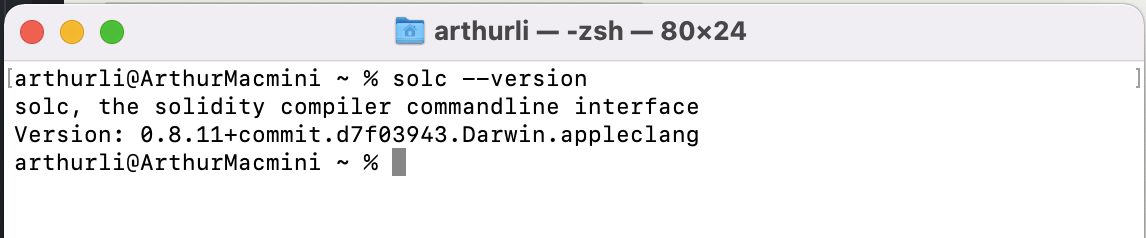

评论 (0)